AWS.ORG REIMAGINED
GET TO KNOW OUR NEW WEBSITE
The AWS website is getting a new look and improved structure, all designed to provide you with the ultimate user-friendly experience.
Our revamped navigation is specifically tailored to suit your unique path. Whether embarking on a more intuitive certification journey or seeking convenient access to career resources, the reimagined AWS is about putting your welding career first.
Discover our new features and experience the seamless, consistent site journey we've crafted with you in mind.
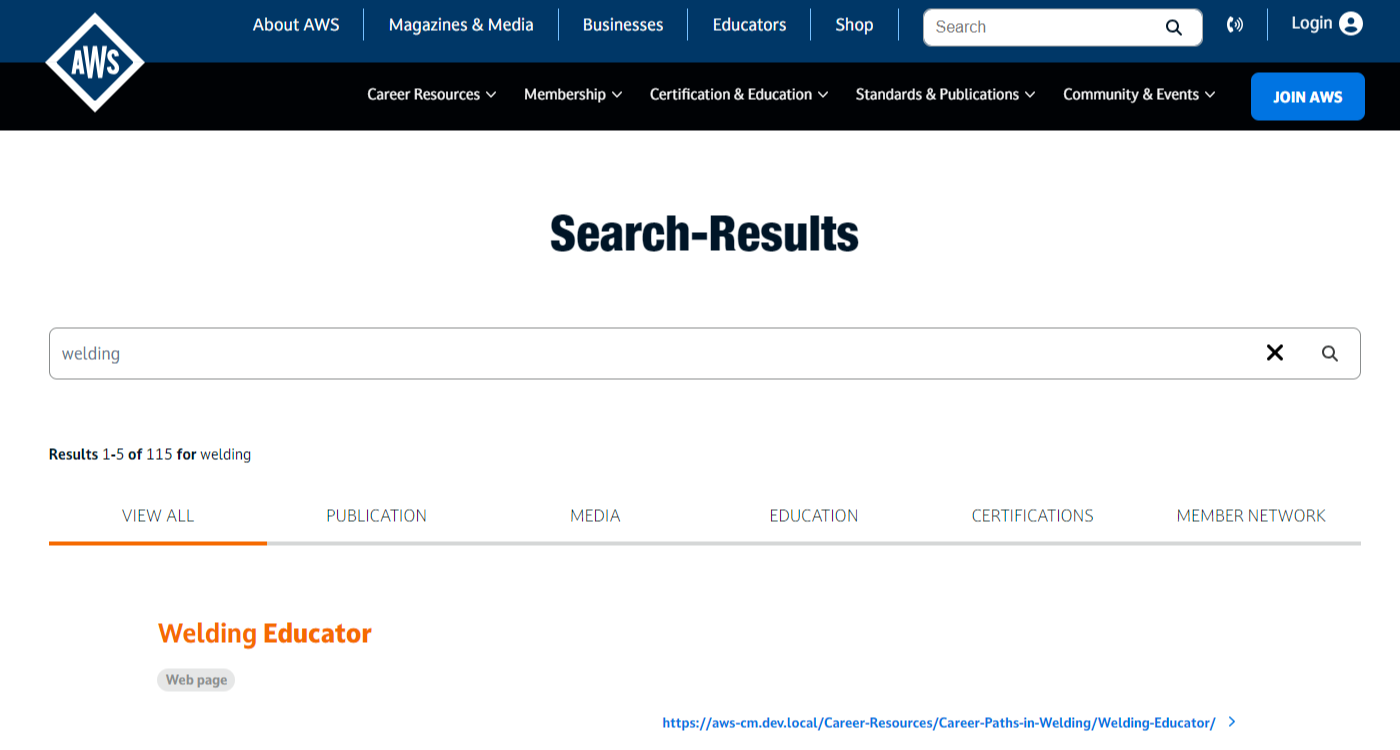
Enhanced Search
Utilizing AI technology, the website adapts to your search history to deliver precise results.
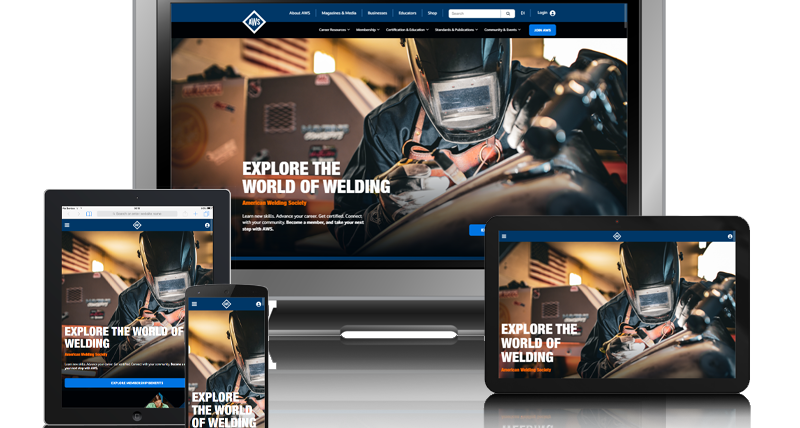
Responsive Design
Optimized for mobile devices, ensuring a simplified exploration and participation process.
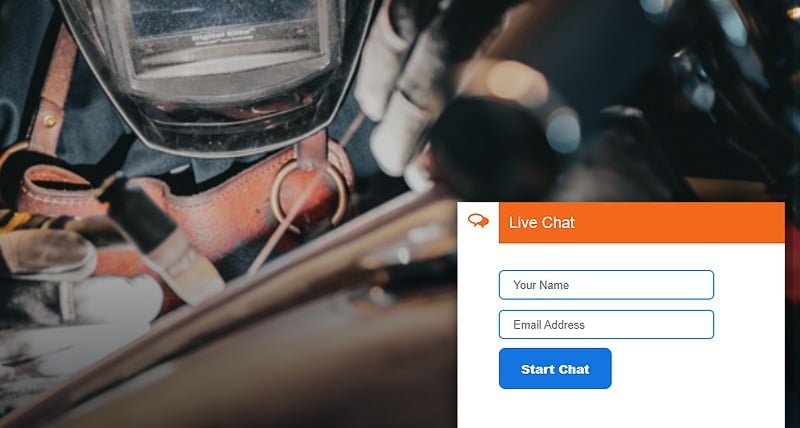
Live Chat
Offering real-time access to a dedicated Customer Service representative.
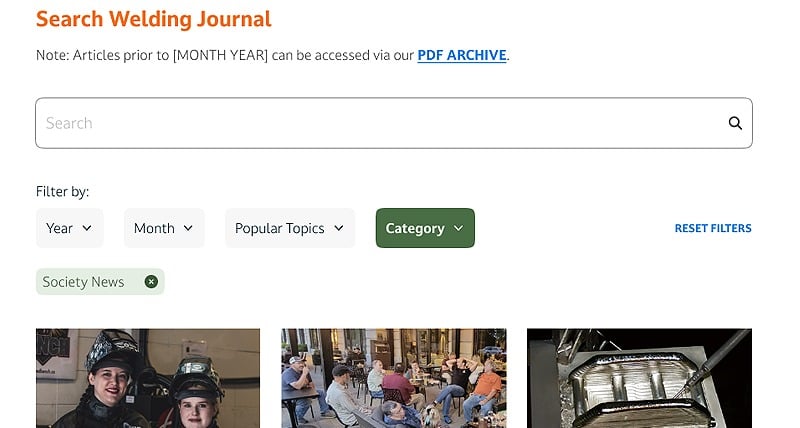
Online Media
Delivering immersive, searchable, and real-time access to all AWS magazines, including the Welding Journal, Inspection Trends, and more.
One-Stop Shop
Streamlined shopping process for faster purchases.
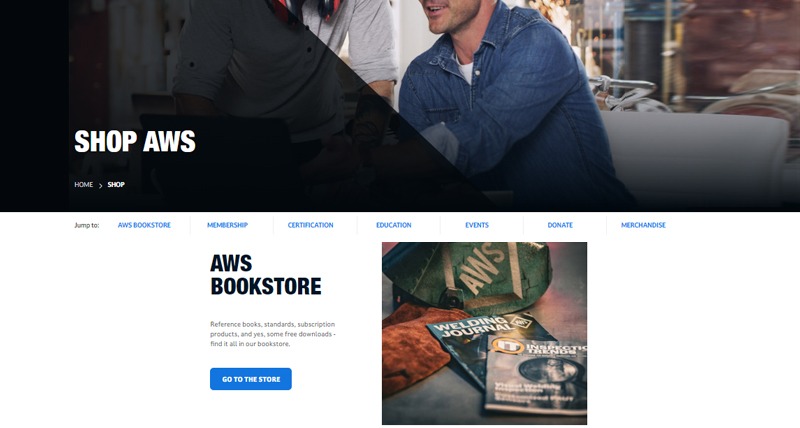
Tailored Member Experience
Receive personalized greetings and membership renewal reminders for an enhanced member experience.

Welding Journal
Member-only access to Welding Journal articles.
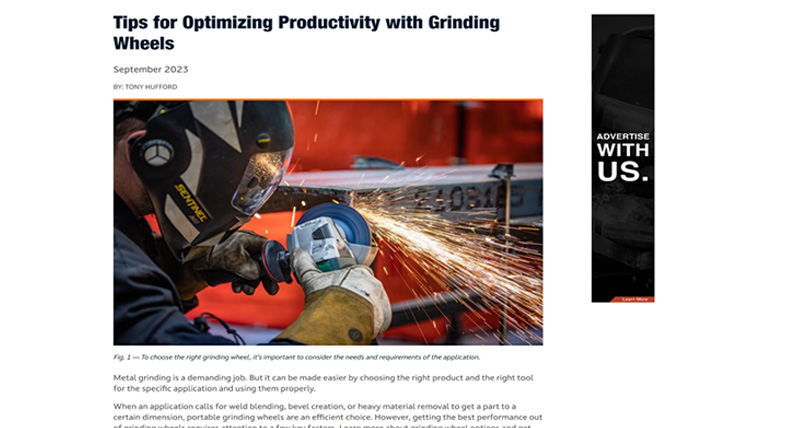
AWS Calendar
Easily filter events by event type, PDH offerings, and your preferred attendance mode—be it in-person or online.
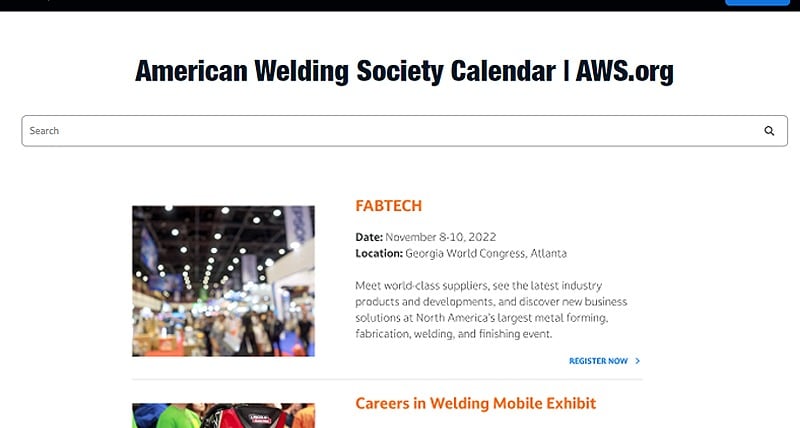
Education Course Catalog
Discover the perfect courses with new filters based on format, price, duration, level, and industry.
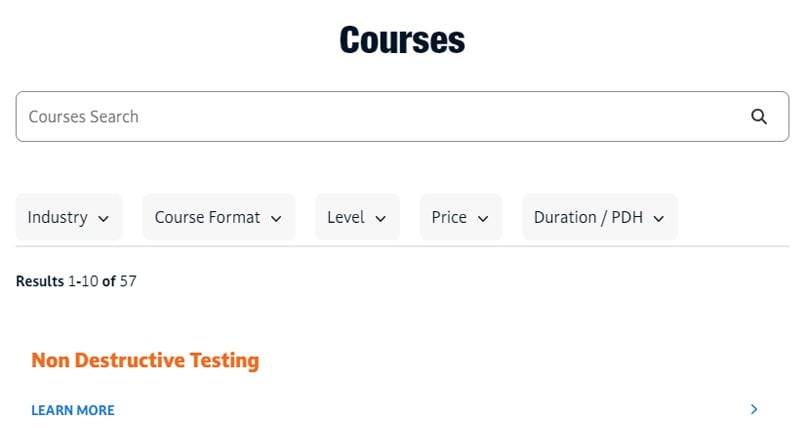
AWS Directory
The new directory provides a comprehensive listing of AWS corporate member offering a valuable resource for networking.
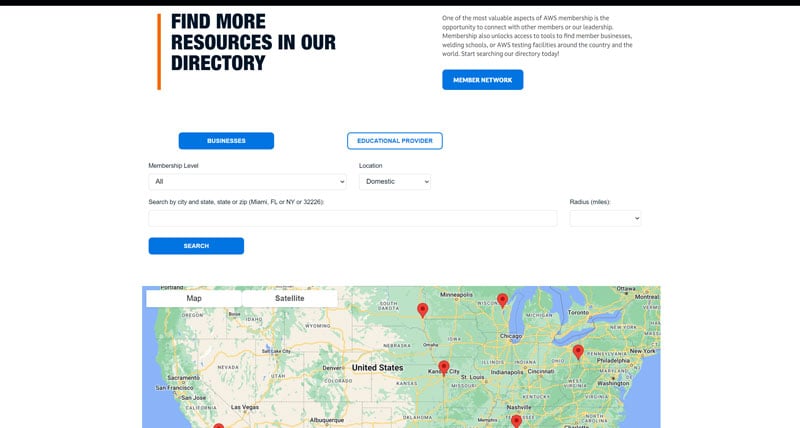
Frequently Asked Questions
FAQs appear on key pages of the website to streamline user supports, save time enhance the user experience.
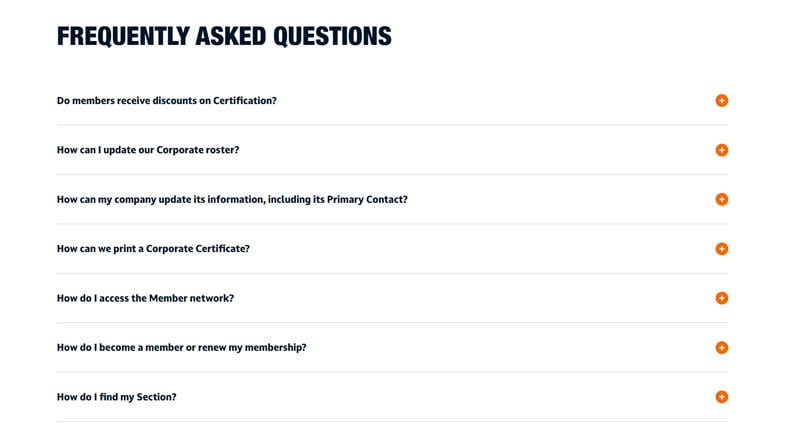
You Might Also Like
Related content displayed at the bottom of every page to cross-promote AWS offering.
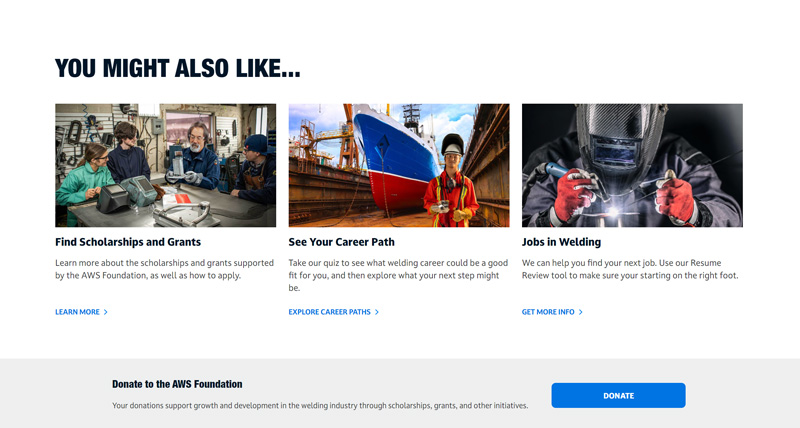
Check out this list of how-to guides that will help you get acquainted with the new aws.org website and its enhanced features. From finding resources to exploring content, here's a step-by-step guide to help you make the most of your visit.
Want to Learn More?
How do I use the new navigation?
Navigation is simple and intuitive. Click on the items in the blue bar or black bar to select the desired action. You can also hover over the areas on the black bar and click on specific sections.
I'm an AWS Member; how do I log in to the Member Network?
Just click on the Log In icon at the top right-hand corner of the navigation bar, where you'll be redirected to log into My AWS. Once you're logged into My AWS, click on the Member Network section located in the upper right-hand corner of the dashboard.
How do I check an AWS Certification status?
It's simple. Visit the Certification and Education page, then select Professional Certification. Once you're on Professional Certification, just click on the Certification Management section, where you can search to see if a Certification is active.
How do I buy D1.1?
Select Shop from the navigation bar at the top of the page and choose AWS Bookstore to purchase the latest edition of D1.1 or any of our publications.
I'm an AWS member. Where will I be able to access Section & Chapter information?
Select Community & Events from the navigation bar and scroll until you see the AWS Directory.
Where can I view all AWS events?
Select Community & Events from the navigation bar, then click on AWS Calendar to view all AWS events, including Section meetings and Committee meetings.
How do I contact Customer Support?
There are now two options to contact Customer Support: Live Chat, which you can find active at the bottom of each page, or by clicking the Phone icon in the navigation bar in the upper right-hand corner, next to Search.
Where can I find information about becoming a Certified Welding Inspector?
Choose Certification & Education from the main navigation on the homepage. There, under Quick Links, click on Certified Welding Inspector.
Where can I find information about Endorsements?
You can find more information and search for Endorsements here.
Where is the Section Locator?
From the homepage, click the Community and Events and select the Sections and Chapters section.
Where can I find Welding Research Supplements?
To access the Welding Research Supplements, go to the navigation bar and choose Magazines and Media. From there, select Welding Journal and scroll down until you find the section labeled Welding Research Supplements. Click on Learn More to be redirected to a page where you can search through all AWS Publications, including the Welding Research Supplements.
Where can I find information about the SENSE Program?
Instructors may find the Educators section, which includes resources like the SENSE Program, easily accessible and a great resource of information. To access it, click Educators in the navigation bar, located right next to Search.
Where can I find the status of my Certified Welding Inspector application?
From the aws.org homepage, just click on the Log In icon at the top right-hand corner of the navigation bar where you'll be redirected to log into My AWS. Once you're logged into My AWS, you'll be able to view the status of your CWI application.
AWS is a nonprofit organization dedicated to advancing the science, technology, and application of welding and allied joining and cutting processes worldwide, including brazing, soldering, and thermal spraying.
8669 NW 36 Street #130 Miami, FL, 33166-6672
© American Welding Society 2023